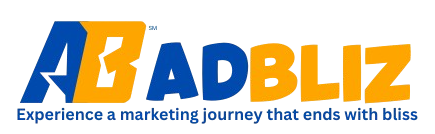-
Team Adbliz
- No Comments
- December 1, 2023
Maximizing Conversions with Effective Call-to-Actions on Your Website
A strong call-to-action (CTA) is the final nudge that turns a visitor into a customer. Whether you’re in e-commerce or real estate, a well-crafted CTA can drive users to take action, from making a purchase to scheduling a consultation. Here’s how to create CTAs that maximize conversions on your website.
1. Make Your CTAs Clear and Direct
Your CTA should clearly tell users what to do next without any ambiguity. Avoid vague language like “Submit” or “Go” and use actionable phrases that highlight the value of taking that next step.
- E-Commerce Examples: “Add to Cart,” “Get 10% Off Today,” or “Shop New Arrivals.”
- Real Estate Examples: “Schedule a Viewing,” “Request More Info,” or “See Available Listings.”
Clear, direct CTAs eliminate confusion and guide visitors to take meaningful actions.
2. Create a Sense of Urgency
Adding urgency to your CTA can encourage users to act quickly instead of leaving your site to think it over. Use time-sensitive language or emphasize limited availability.
- Time-Sensitive Phrases: Phrases like “Limited Time Offer,” “Act Now,” or “Last Chance” can prompt quicker decisions.
- Countdown Timers: For e-commerce, countdown timers on sales or deals can create a sense of urgency.
- Limited Availability Messaging: In real estate, messages like “Only a Few Units Left” or “Book Your Viewing Before It’s Gone” can be effective.
A sense of urgency helps move hesitant users toward action before they miss out.
3. Use Contrasting Colors to Make CTAs Stand Out
Make sure your CTA buttons are visually distinct from other elements on your page. A bold, contrasting color can make your CTA button pop and draw the user’s eye.
- Color Psychology: Colors like red, orange, or green tend to perform well for CTAs, as they’re attention-grabbing and evoke action.
- Whitespace Around CTAs: Give your CTA button enough whitespace so it stands out from other elements, making it easier to spot.
Visually distinct CTAs help users quickly locate what to do next, which can lead to more clicks and conversions.
4. Place CTAs Strategically on the Page
The placement of your CTA can impact how likely users are to see and act on it. For the best results, position CTAs where they’ll be most visible.
- Above-the-Fold CTAs: Place primary CTAs near the top of the page so users don’t have to scroll to find them.
- Repeat CTAs: For long pages, repeat your CTA at various points to keep it accessible as users scroll.
- Exit-Intent Popups: Use exit-intent popups to show a CTA when a user is about to leave the page, such as “Don’t Miss Out on 10% Off.”
Strategic CTA placement increases visibility, making it easier for users to take the next step.


5. Test and Optimize Your CTAs
Testing different CTA variations helps you discover which ones resonate most with your audience. Try A/B testing to experiment with elements like text, color, size, and placement.
- Text Variations: Try different wording, such as “Buy Now” vs. “Shop Now,” to see which performs better.
- Color Testing: Test different button colors to find what attracts the most clicks.
- Button Size and Shape: Experiment with button size or shape to make the CTA more visually appealing.
Regularly testing your CTAs ensures they’re optimized for the highest possible conversion rates.